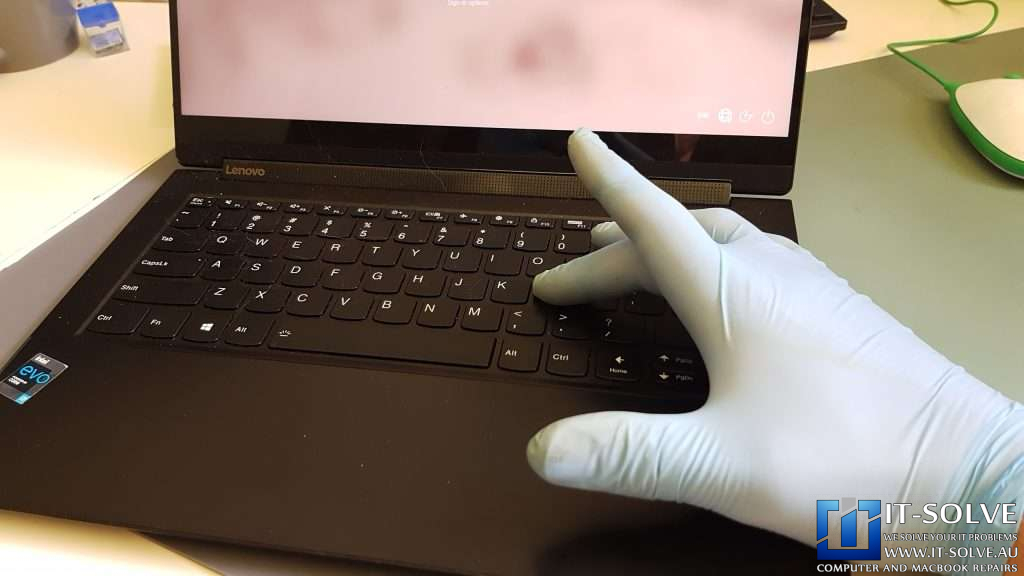
Lenovo Yoga 9 Sticky Keyboard after spilled Juice
This week we received this Lenovo Yoga 9 14ITL5 with a Sticky Keyboard after spilled Orange Juice. Liquid damage on Laptops and Macbook water damage Repair are so typical that we fixed repair costs and prices based on a fault for a quick quote and turnarounds.

The first thing to ensure after spilling liquid on any electronics, let alone a thin Lenovo Yoga 9 laptop is to disconnect the battery and not feed any power to the system until the oxidation is clean. We have explained it in detail in What to do when spilled liquid on a Laptop article we wrote a while ago.
Lenovo Yoga 9 Keyboard Replacement Process

There is one solution for Laptop Keyboard Failure, and it is a Laptop Keyboard Replacement in Adelaide.
In some cases we can clean those sticky keys. However, if multiple keys are exposed (lots of liquid spilled over them), we prefer to replace the keyboard as it will eventually fail.

The good design of this keyboard is that the keyboard is attach to the palmrest with screws, which is a breeze to work on compared to Macbook keyboard replacements. Apple uses rivets to secure the keyboard to the palmrest, which is a pain to remove, pushing Apple to generate unnecessary eWaste by replacing the palmrest, battery and keyboard simultaneously.

After removing each of those tiny screws, the keyboard comes straight off, and we can clean all that juice residue around the palmrest. While at it, we also disinfect and clean the laptop from liquid oxidation and residue.

Successful Lenovo Yoga 9 Keyboard Replacement
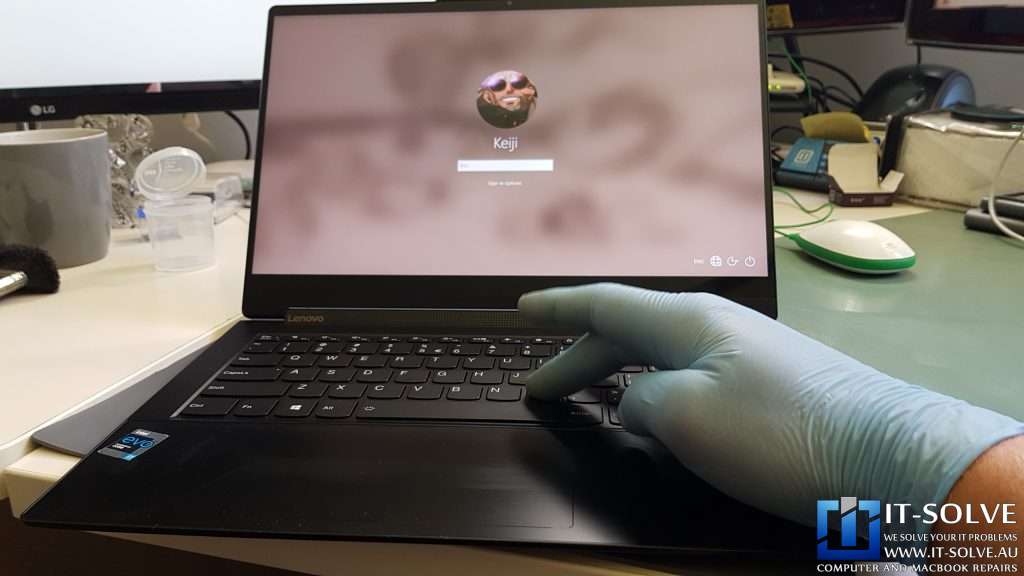
This process is complete within a day in our Adelaide Laptop Repair Workshop once we have the keyboard in stock.
The last step is to run keyboard tests and let it complete a couple hours of streaming tests. This way, we inspect for manufacturing faults.

