
A2179 Macbook Not Clicking Trackpad Fault
The trackpad on new generation Macbooks has two inductive circles which provide haptic feedback when clicked. Unlike previous magnetic charger generation Macbooks, which had a button in the middle.
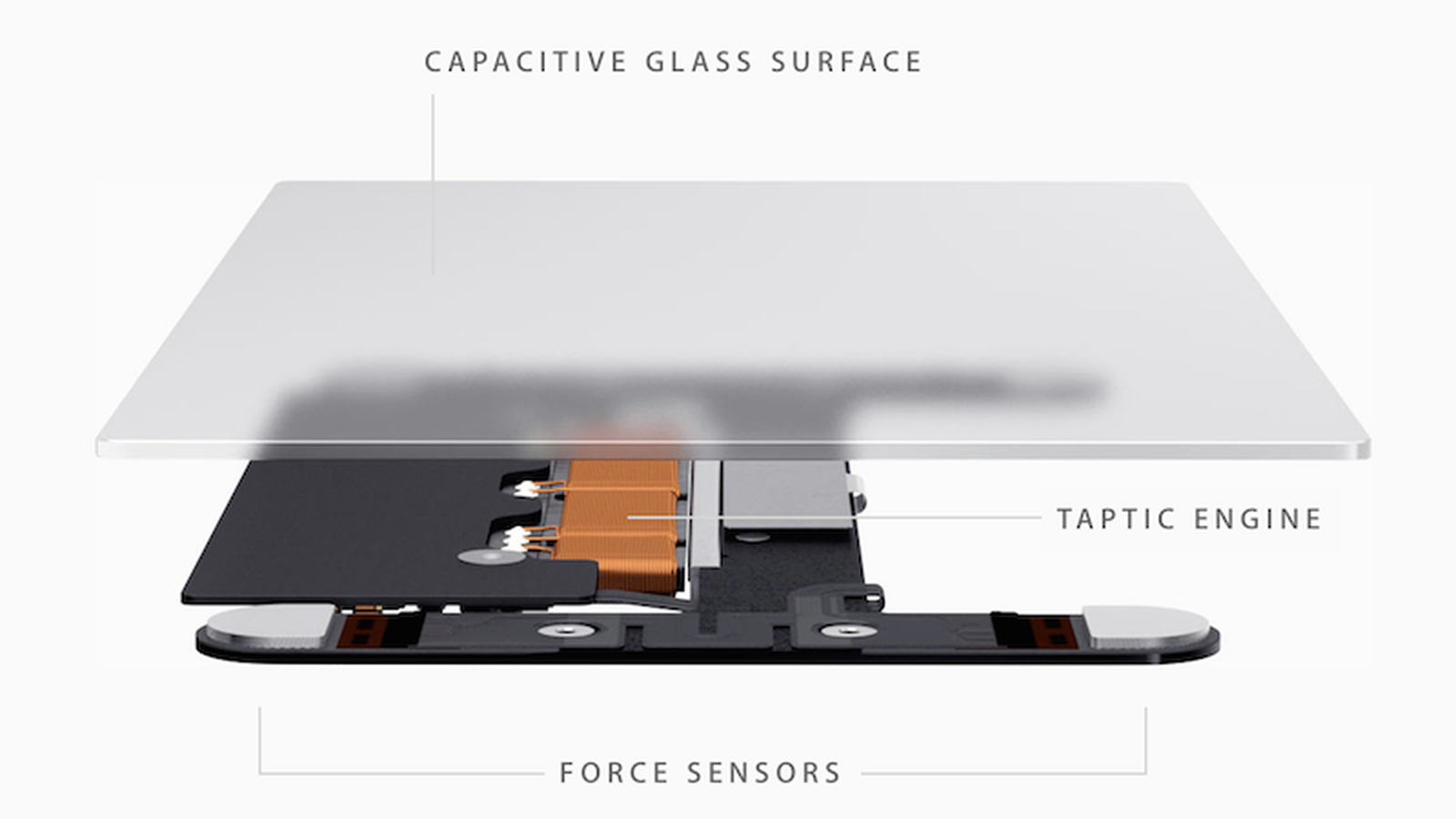
This mechanism contains a glass surface where the user clicks and electronics underneath which engage coils to respond back with vibration when clicked.
After a liquid spillage over the Macbook trackpad or/and Macbook Keyboard, we see the trackpad moving or jumping erratically.
At other times like this, the A2179 Macbook arrived with Not Clicking Trackpad for a Repair in our Adelaide workshop. The trackpad is functioning fine but not clicking on the right side.
A2179 Macbook Not Clicking Trackpad Repair Process

This results from Liquid Damage and requires a Macbook Liquid Damage Repair in Adelaide.
Most of the time, we can repair the trackpad depending on the extent of the damage by performing either only Macbook Liquid Clean or Macbook Electronic Repair.
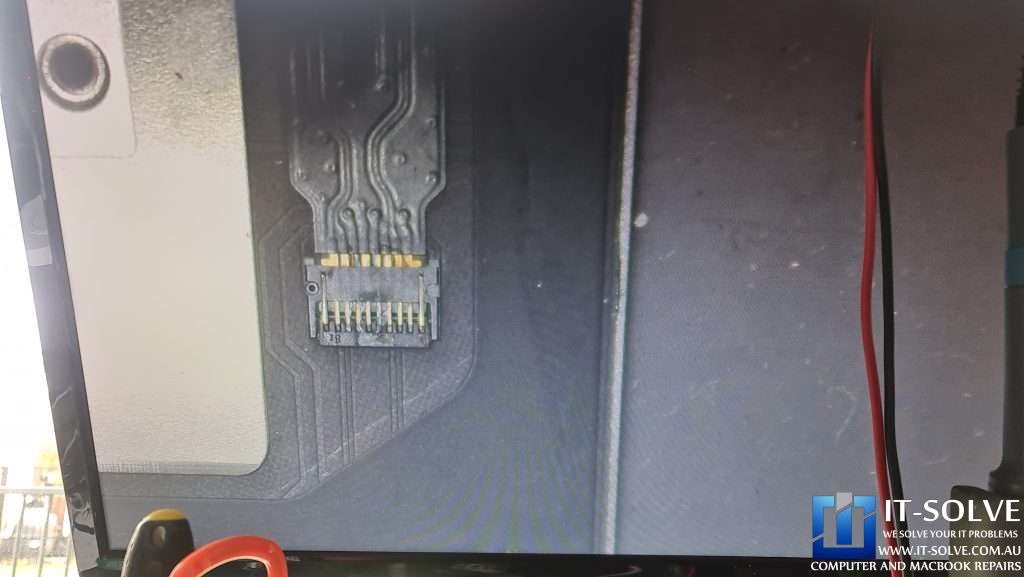
If we look at the trackpad under a Microscope, we can see the extent of the oxidation over one of the taptic coils. The blueish and greenish material is oxidation caused by liquid damage over electronics.
After spilled liquid over electronics dies out, it turns into residue. This residue keeps corroding within the device, the same as rust corrodes on metal and keeps destroying copper traces that it may have spilled over.
It doesn’t take years to corrode but minutes or hours, unlike rust. Hence we highly advise following our FAQ regarding spilled liquid on a Macbook if electronic savvy. Otherwise, bring it to IT-Solve to get it Repaired ASAP.
Unlike cleaning oxidation from a trackpad, this process requires electronic work such as soldering and recreating traces. Hence falls under Logic Board Repair Category.

With a repaired trackpad, we are ready to assemble the Macbook. But before we do so, we want to test the keyboard and run an eye on the internals to ensure there is no liquid residue over other electronics.
The last test ensures the keyboard also functions as liquid landed directly over it.
Successful A2179 Macbook Not Clicking Trackpad Repair
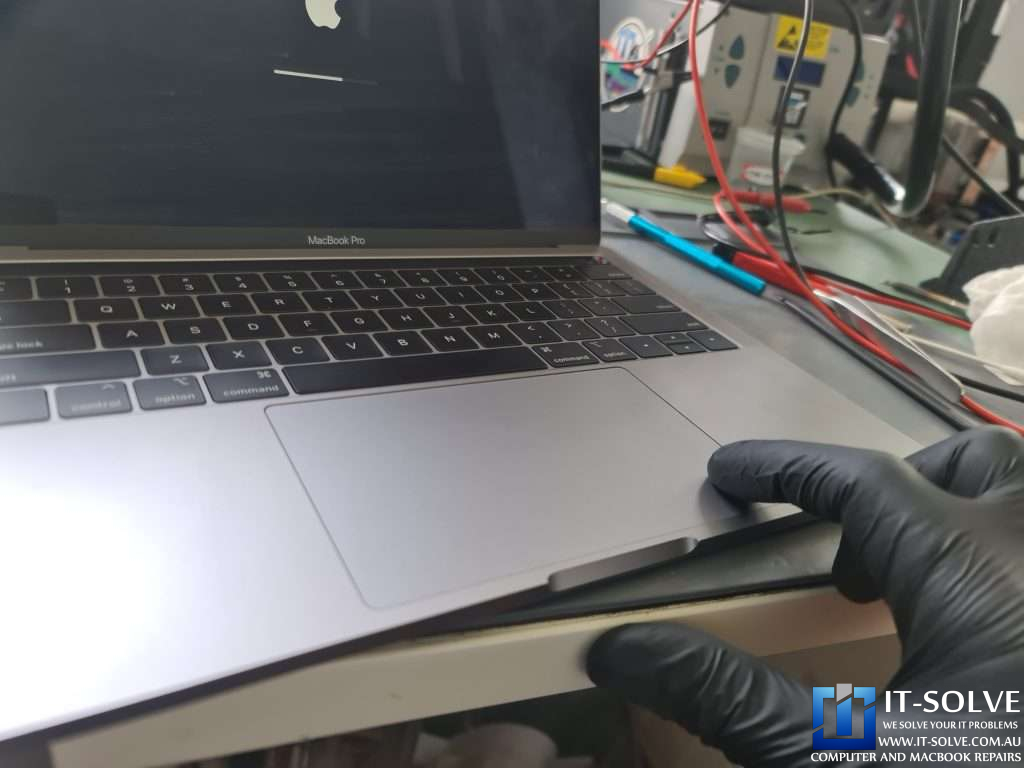
This process is complete within a day or two in our Adelaide Mac Repair Workshop, depending on the complexity of the damage and parts availability.
We post some shorts of our repairs on our social media channels. You can watch the process there if interested.

