
Screens on new generation Macbook Pro’s are very thin and fragile. Add on top of that, the LCD matrix is not built from glass. Instead, Nylon layers are used. This drastically reduces the sturdiness of these screens. Hence we see them so often coming for Macbook Screen Replacement in our Adelaide workshop @ITSolve.Repairs.
A2141 Macbook Pro lines on Screen Replacement Process

There is not much to explain this process. It requires a replacement LCD panel, which we fit in a dust-free room. Once glued and cured, we fit onto the Macbook Pro.
Once we fit the new screen, we run a set of LCD tests and camera tests to ensure all is functioning as expected.

Before we assemble the Macbook, we also look for known planned obsolescence issues with these models. Thus we ensure the maximum longevity of the life of the Macbook is achieved.
In this case, we have noticed the excess dust collected on the Macbook’s cooling system. If left as is, this may cause overheating and reduce the life of the battery and internal electronics.
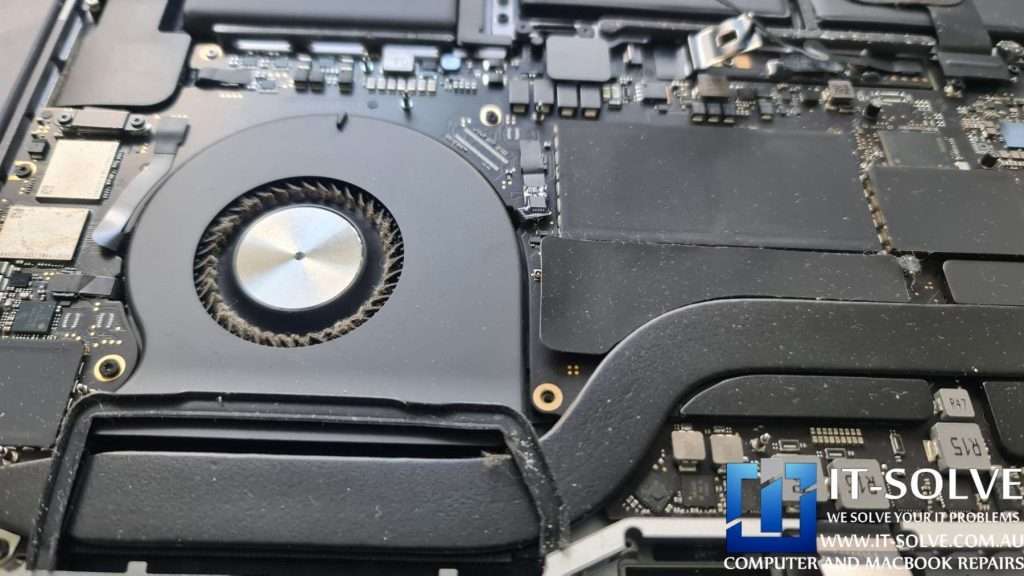
A2141 Macbook Pro Successful Screen Replacement
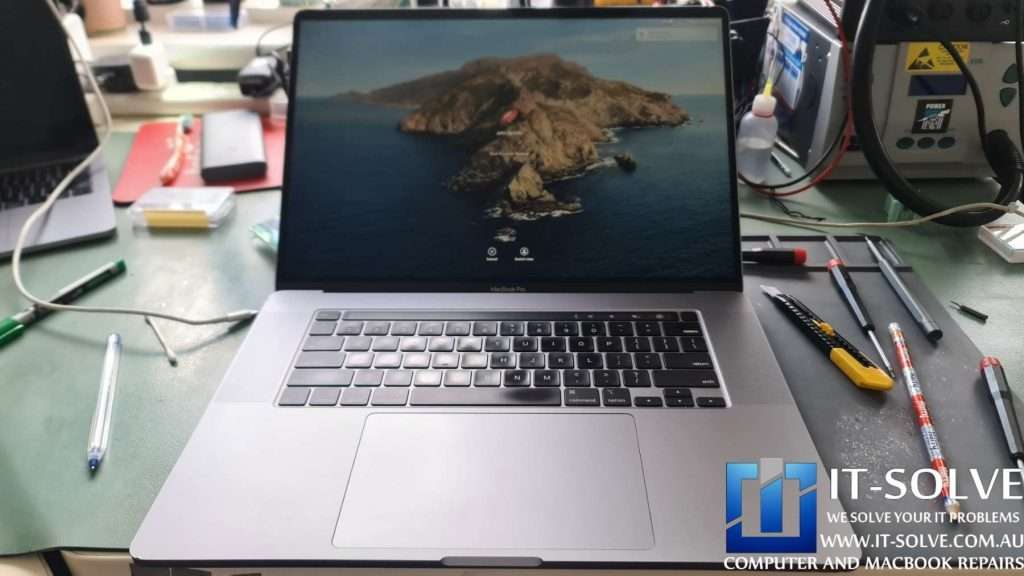
This process is complete within a day in our Adelaide Mac Repair Workshop once we have the screen in stock and ready to be fitted. Check cost by model and turnaround times.

