
A1708 Macbook Pro not Charging Cause
USB-C type Macbooks rely on a particular communication between the Mac and its charger. This is required as the same charger can charge a mobile phone too, which requires 5V instead of 20V as MacBooks.
Rarely we see these chargers failing, especially if the cable doesn’t look damaged. Check the FAQ section under our Macbook Not Charging Repairs to get an idea of cost and some common questions we get.
A1708 Macbook Pro not Charging Repair Process

To repair Macbook Not Charging Fault, we need to perform a Macbook Logic Board Repair. This requires an electronic understanding and a specific toolset.
Here we will brief on the process we took to identify and resolve this charging issue.
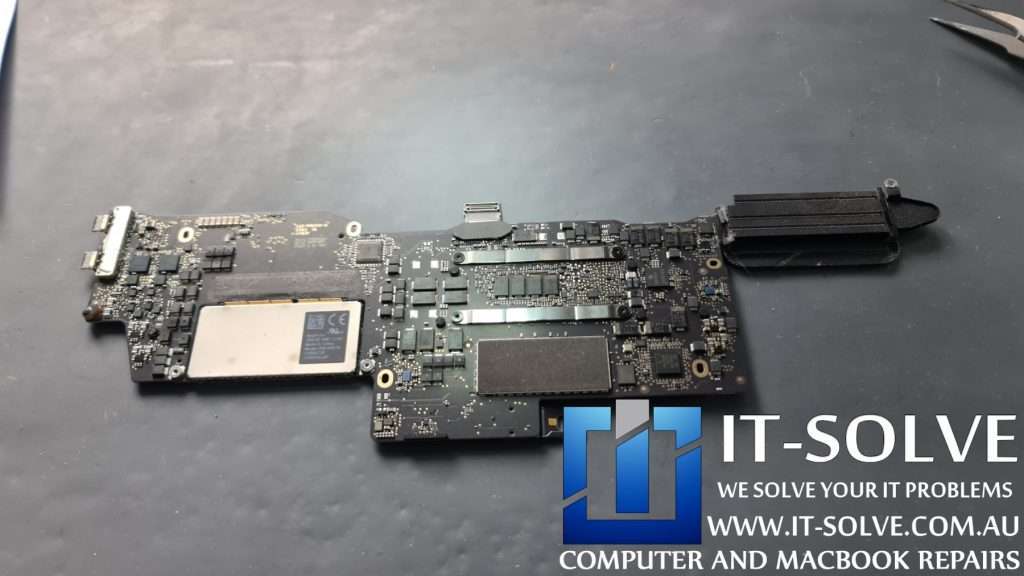
We need to explain how these CD3215 charging chips work first. They communicate with the charger and initialise with 5V and a small current. Then they check each other to see if both (A1708 has two charging ports) are in OK condition. If one is not performing well, the other also goes into shutdown mode.
Inspecting carefully under a microscope, we can see that one of the charging chips has some organic materials. Although there is no direct liquid damage spillage over the Macbook, sometimes organic materials such as bread crumbs may find their way in.
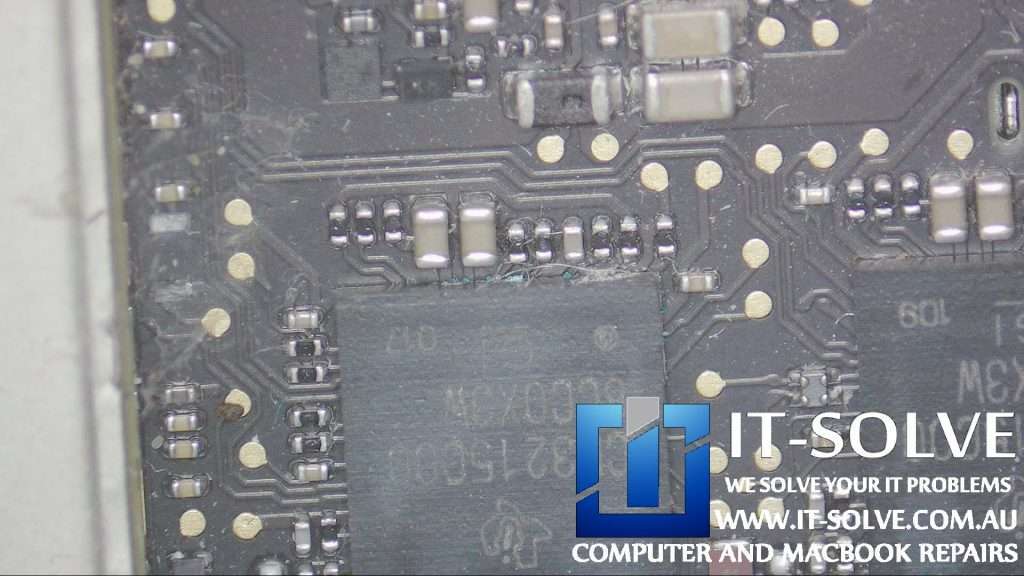
Unfortunately, there is no easy way to check if the charging chip is faulty without lifting it up. It does not measure any unexpected behaviour.
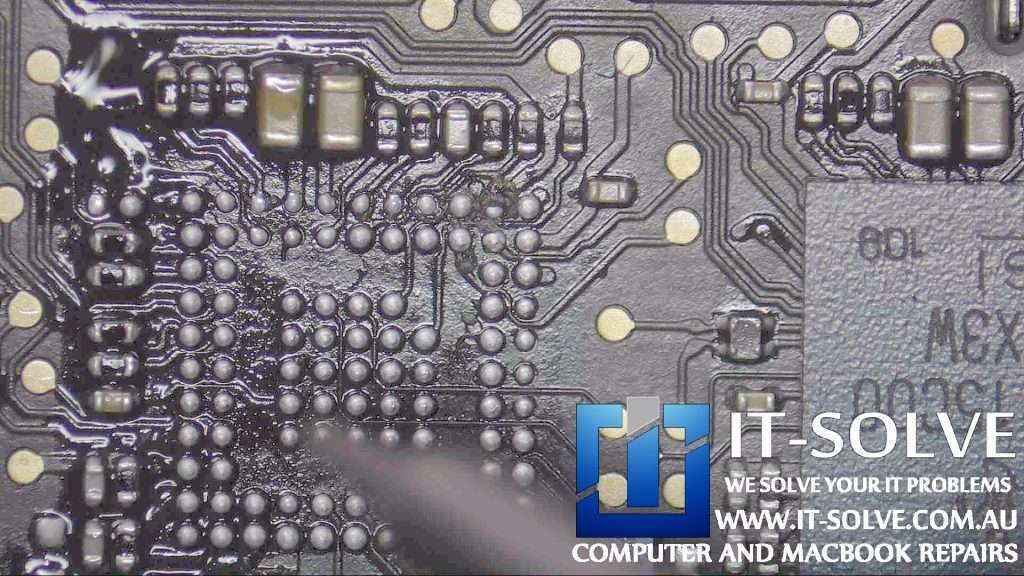
When we lift up the charging chip, we see dirt and debris on the top right corner. The same area where we saw an oxidation build-up.
Once the charging chip was replaced, we could see that the charger started responding.

If we look at the USBC meter, we can see how it initialises and draws some current enough to create the Logic Board.

Successful Macbook Pro A1708 Not Charging Repair

The last step was to assemble and run diagnostic on the Macbook Pro


