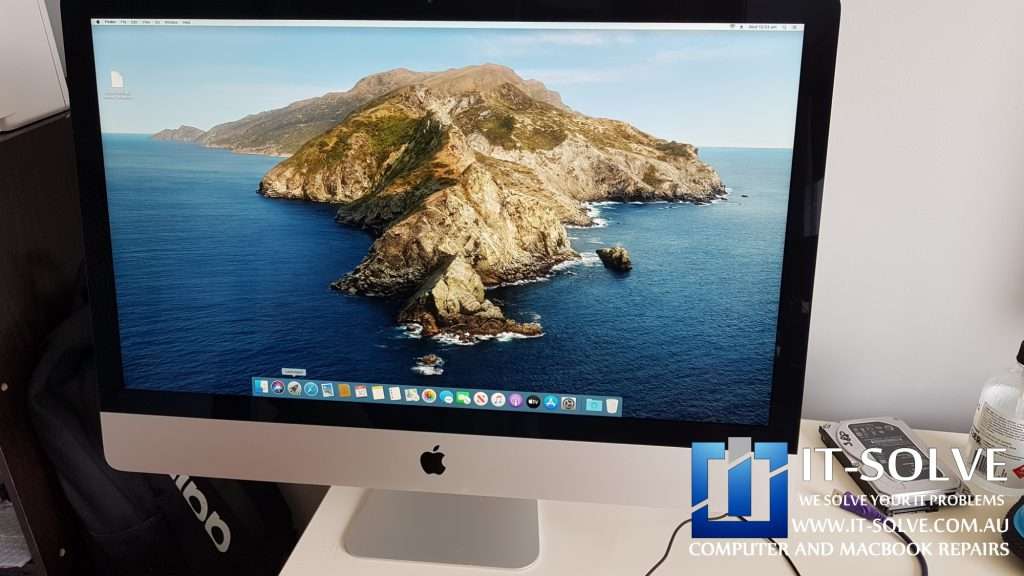Why do iMacs become slow?
A common occurrence in our Mac Service Centre in Adelaide is cases where Mac works extremely slow.
Especially models before 2019, which rely on a Fusion Drive. These drives are a unique blend that uses the old Mechanical Drive technology and a small SSD used as a Flash Memory for caching purposes.
Although considerably fast enough, the mechanical part of these fusion drives inevitably fails. Once they fail, we start feeling the whole operating system of the iMac running slow and moody.
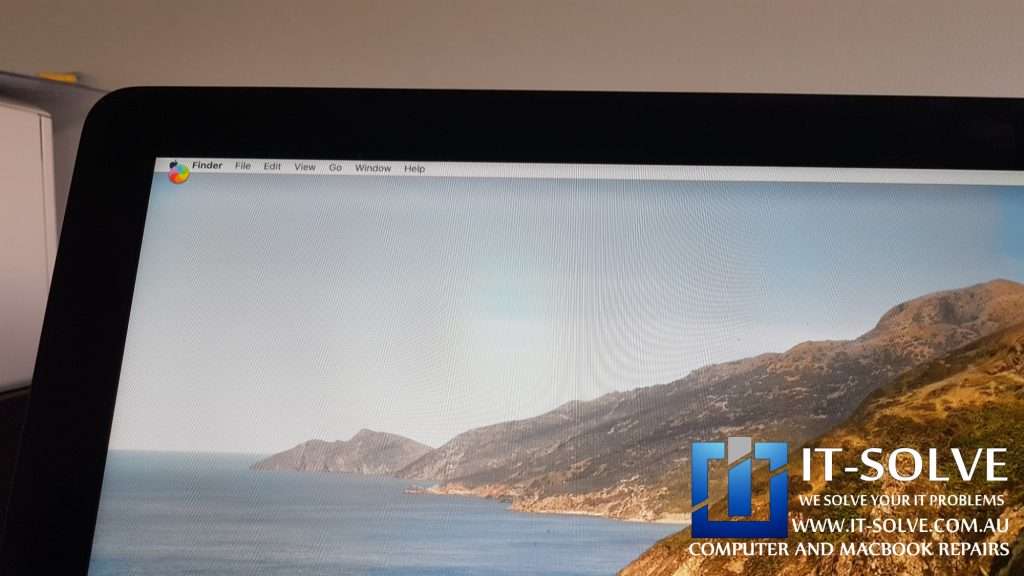
At times it may not load up the iMac application. At other times there might be a ghost window that will become unresponsive, and the only way to revive it would be to quit the application.
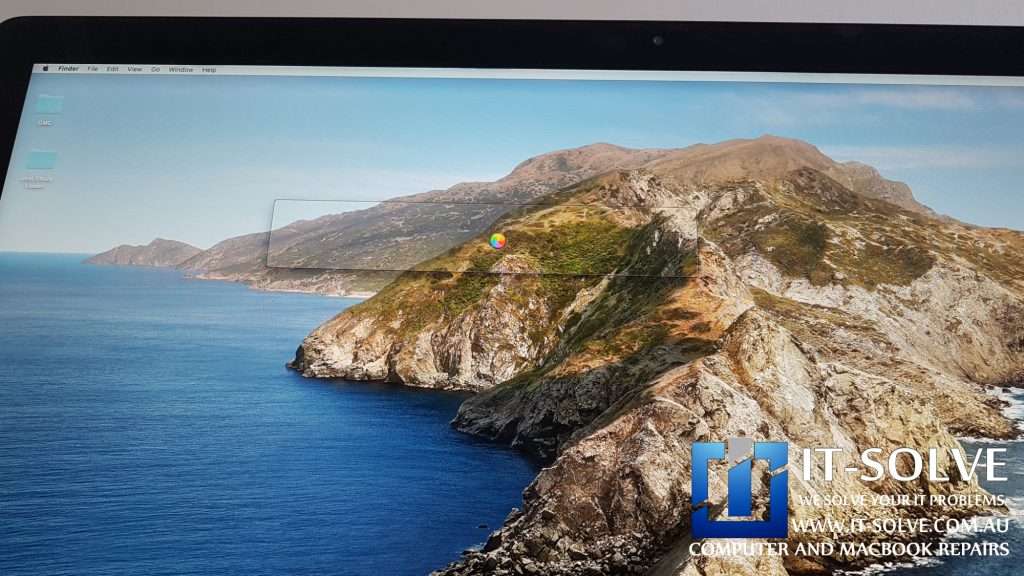
Ah, not to mention the rainbow spinning wheel of annoyance. We all know it. It just won’t stop spinning the minute you need the Mac most.
2017 27″ Slow iMac Dissasembly Process

There is one solution for such failure, and it is a Slow iMac SSD Upgrade.

Any other Repairs on these iMacs, such as RAM upgrades, System Updates or a Software Reinstall, are ineffective. And sooner or later, we end up with an SSD upgrade. Or even worse, believing Apple that the iMac is slow because it’s old and we need to buy a new $2.5k iMac.

Slow iMac – Service Needed
These iMacs are unnecessarily thin, which causes a plethora of problems with all devices these days. One prominent failure, though, is the Fusion drive. It is caused by the excessive dust collected inside. This dust within the iMac blocks and clogs up the cooling system causing it to overheat.

When we look closely at the iMac design, which came @ITSolve.Repairs with slow running system and dire need of a solution, we can see the dust collected within the past 3-4 years.
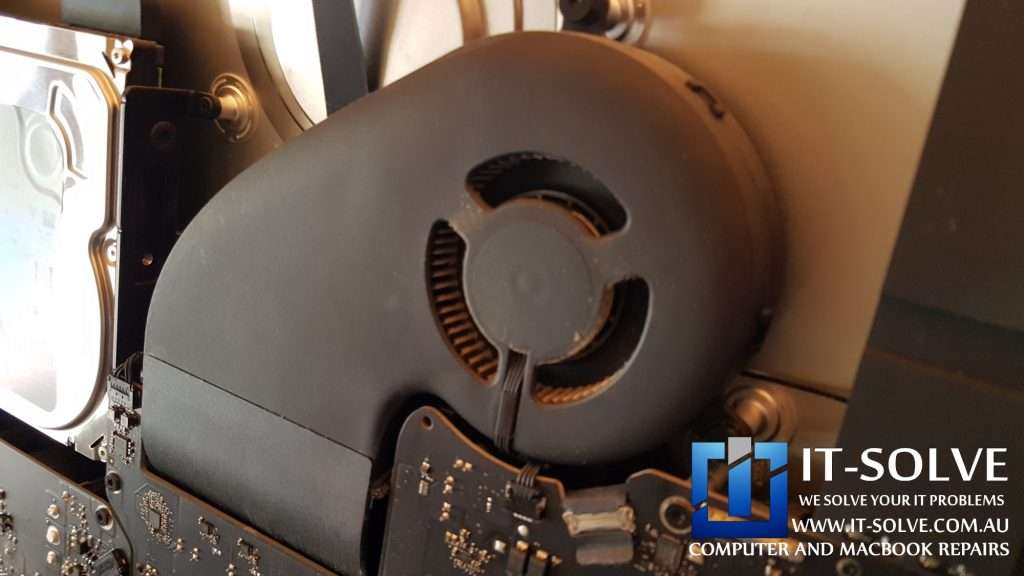
Additionally, all iMacs later than 2012 now have only one cooling fan, compared to 3 fans in the previous models. They even had a dedicated fan to keep those models’ hard drives cool.
Adding on top of that is the ineffective low RPM set on these fans, which is below 1000rpm 90% of the time, no wonder these drives fail sooner than later.
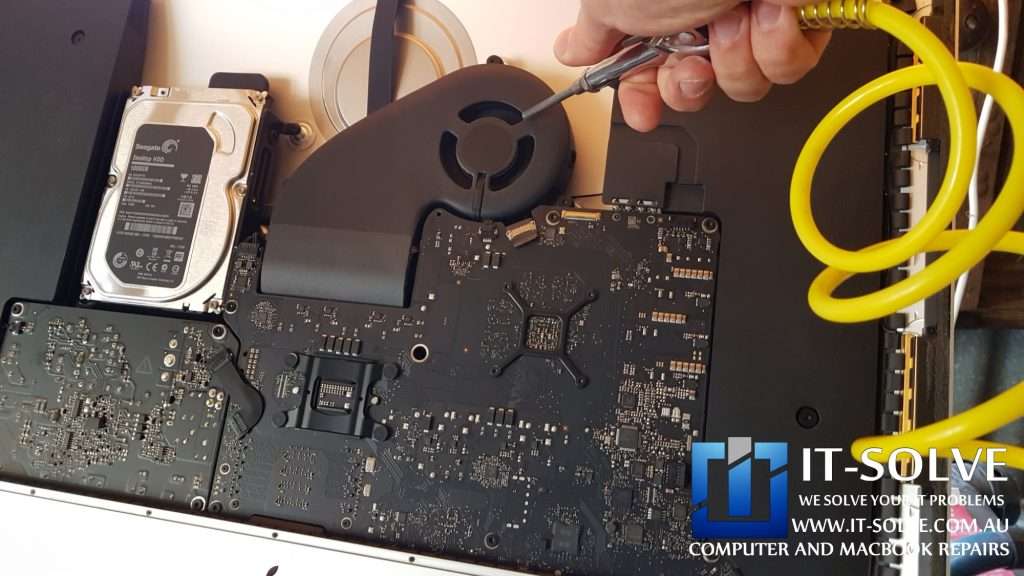
Looking at the inhaling ports of the iMac while we are servicing it, we can see how much dust has clogged up the air intake. This drastically reduces the airflow causing severe overheating issues.

2017 27″ Slow iMac Upgrade with an SSD

Clearly, there is a visible difference between serviced and an unserviced iMac!
The next step would be to replace this slow drive with a high-quality snappy SSD.

Due to customer budget constraints and the lack of need to use 1TB of space on this iMac, we opted out for a half-size storage upgrade.
Fitting new SSD required us to use HDD brackets because SSDs have different form factors than HDDs. This was not an issue, as we have all parts needed in our Adelaide workshop to complete this job within a day or two.
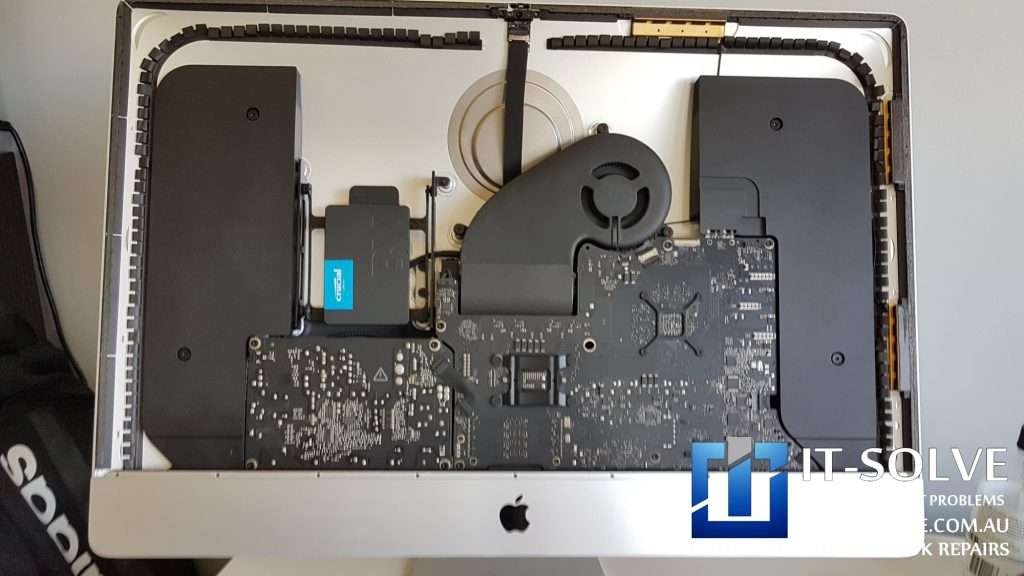
Fitted with a new SSD, this 27″ iMac is ready to be assembled and installed with a fresh operating system.
Completing slow iMac SSD upgrade
Due to the glue used to secure this Screen, instead of screws, we had to glue back the Screen to the base so we would not change the characteristics and beauty of this gorgeous 2017 model iMac.

Once assembled, the only step left is to install a fresh compatible operating system on this iMac fitted with a new SSD drive in our Adelaide IT-Solve workshop.
We put a note here on a compatible operating system. This is because we have noticed that the latest operating systems work drastically slow on a 2year or older Macs and iPhones. Intentionally or not, they drastically slow down the performance of these systems by providing no security or functionality gains in return. Makes us question all planned obsolescence engineering designs again.